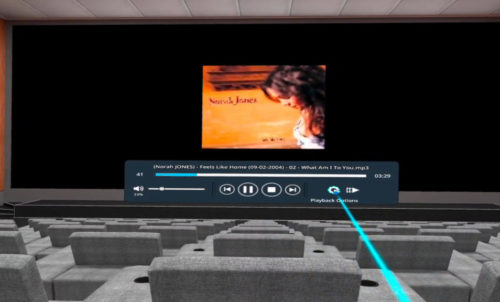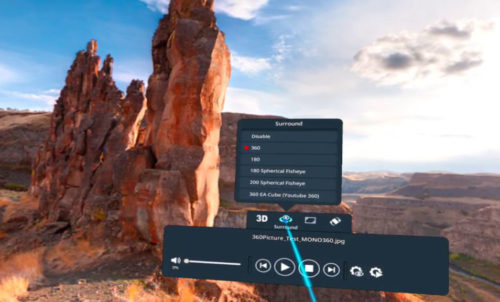Pigasus VR Media Player
A powerful, feature rich, universal media player for the Oculus Quest headsets (Quest 1, Quest 2, Quest 3 and Quest Pro). Supports networked streaming of media from UPNP/DLNA media servers and Samba shares as well as local playback from your device’s internal storage. Supports playback of 2D/3D/Surround 360 and 180 videos and images, audio streaming playback and a host of other features optimized for a comfortable VR viewing experience.
The Pigasus FAQ can be found here.
Features
- automatic discovery of upnp/dlna media server devices on the local network
- automatic discovery of Samba shares on the local network
- flawless streaming of media content straight to your Oculus VR Device
- supports playback of side by side and over under 3D videos and images
- supports 180 fisheye, youtube 360 equiangular and traditional 180/360 degree surround formats for VR videos and images.
- auto recognition of 3D and 180/360 surround content based on file naming convention
- adjustable height, re-orientation and zooming of 180/360 surround content
- adjustable screen height, zooming
- screen aspect ratio options
- screen gaze tracking option for when traveling in a moving vehicle
- supports embedded and external subtitle tracks within videos
- supports multiple audio tracks within videos
- immersive vr cinema theater experience
- bookmark your favorite media items for faster access
- supports full playback of audio media streamed through your upnp/dlna media server or Samba share
- curved screen option
- adjustable ipd support
- automatic detection of bluetooth headset connection and adjustable audio offset support for bluetooth audio
- adjustable screen hue, saturation, brightness and contrast controls
- animated gif support
- mpo stereo image file support
- comic file support (.cbr, .cbz and .pdf)
- supports syncing with interactive synchronized peripherals (only The Handy is supported for now)